
Name:
Inspiration Blogger Template. Description
Wordpress Look, 2 Columns, 3 Columns Footer, Right Sidebar, Header Banner, Featured Content Slider, Fixed Width, Gray Background, Tabbed Widget, Top Navigation Menu, Page Navigation.
Inspiration Blogger Template. Description
Wordpress Look, 2 Columns, 3 Columns Footer, Right Sidebar, Header Banner, Featured Content Slider, Fixed Width, Gray Background, Tabbed Widget, Top Navigation Menu, Page Navigation.
Configure Featured Content Slider:
Login to blogger dashboard --> layout --> Edit HTML. Now scroll down to where you see the codes below:<ul class='kwick'>
<li style='width:158.666666667px'>
<a href='#'><img class='attachment-slider_accordion' height='392' src='/image.jpg' width='952'/></a>
<p class='slide_title'><b class='slider_title'>How We Do It</b></p>
<div class='slide_caption'><b class='slider_title'>How We Do It</b><p>Lorem ipsum dolor sit amet...</p>
</div>
</li>
..........
- "#" with your featured post URL.
- "image.jpg" with your slider image
Configure Dropdown Menu:
Login to blogger dashboard --> layout --> Edit HTML. Now scroll down to where you see the codes below:<div id='menu'>
<ul class='smoothmenu'>
<li class='current-menu-item'>
<span class='menuslide'/>
<a href='#' title='Home'>Home<span class='menu_description'>Beginning</span></a>
<ul>
<li><a href='#' title='Accordion Slider'>Accordion Slider</a></li>
..........
How To Change Tab Names of Tab Widget:
find this:<ul class='tab-items'>
<li><a href='#tabs-1' title='Popular'>Popular</a></li>
<li><a href='#tabs-2' title='Recent'>Recent</a></li>
<li><a href='#tabs-3' title='Comments'>Comments</a></li>
</ul>
Configure Page Navigation Widget:
search for:var pages=4, // Number of posts in each page
num=2, // Number of buttons will display
How to change Author Information:
search for:<div id='bio'>
<img class='avatar' height='80' src='/avatar.gif' width='80'/>
<div class='bio_info'>
<h3>About the author</h3>
<span>admin had written...</span>
<p>Donec accumsan malesuada orcidonec...</p>
</div>
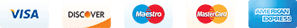
No comments:
Post a Comment
Read this before commenting